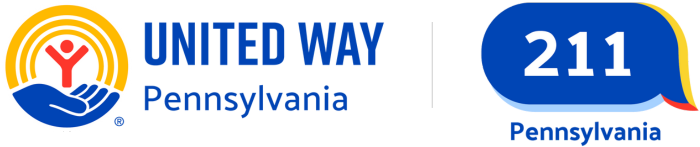The data presented in this section contains crucial information regarding the needs that were identified by our resource navigators through the course of an interaction and the resources that were provided to address those needs.
Tips for Using the Dashboards:
- Choosing a county will filter all the remaining information to that county. You may choose multiple counties or press the same option again to go back to an overall view.
- The Total Contact Volume Chart has an option to display each mode of contact as its own metric. Click the county name in the graph to use this feature.
- Clicking the small calendar icon in the Choose a Date field will display a calendar to filter by specific dates. The data is automatically set to display the contacts for the current year.
- These dashboards only contain data from September 2023 onwards.